Editor's review
This is a tool that helps create a team roster in Excel.
This tool will help create a roster for a given team. You start by creating a template. First section of the template lets you add spaces for details about the team, the play season, the organization (school/college, etc.). Then you create space for coach’s details. These include the coach’s name, phone number, email address, etc. You could create other information slots too. Same is true of the first general section also. You then have the team section that lets you create details of team members. For example, this could the member name, date of birth, phone number, email address, etc. You could add additional details if that makes sense for your set up. Once the roster format is finalized, you could use it for every occasion, every year, every season, you need to create a team.
This template saves coach’s time each season. You get a concise, print-ready roster from the team list. This roster then could be used for communicating with parents or as a roll call sheet. Team name and the applicable season are part of the title of the team roster. Coach’s name and contact details are part of the subtitle and useful to the team members as well as parents. This works in the Windows environment and the interface is simple enough for just about any computer user. This tool is compatible with Excel 2000 and beyond. This is a good product. It has many useful features. If you were looking for a product like this, this is one you could try out.


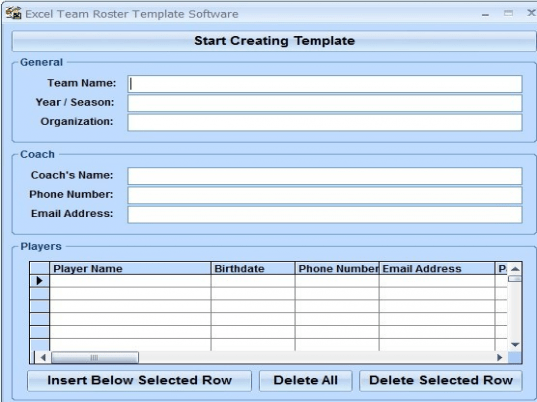
User comments